Description
Course Name: Certificate in Website Designing
Course Id: CWD/Q1001.
Eligibility: 10th Grade (High School) or Equivalent.
Objective: A Certificate in Website Designing Online Course is a specialized program designed to teach individuals how to design, develop, and maintain websites. This course typically covers the key elements of web design, including layout, color schemes, typography, and user experience (UX) principles. Participants will also learn how to use tools and technologies like HTML, CSS, JavaScript, and modern website development frameworks to build responsive and interactive websites.
Duration: Three Months.






Debit/Credit Card, Wallet, Paytm, Net Banking, UPI, or Google Pay.



• A soft copy (scanned) of your certificate via email within 7 days of examination.
• A hard copy (original with official seal and signature) sent to your address within 45 day of declaration of result.

Online Examination Detail:
Duration- 60 minutes.
No. of Questions- 30. (Multiple Choice Questions).
Maximum Marks- 100, Passing Marks- 40%.
There is no negative marking in this module.
| Marking System: | ||||||
| S.No. | No. of Questions | Marks Each Question | Total Marks | |||
| 1 | 10 | 5 | 50 | |||
| 2 | 5 | 4 | 20 | |||
| 3 | 5 | 3 | 15 | |||
| 4 | 5 | 2 | 10 | |||
| 5 | 5 | 1 | 5 | |||
| 30 | 100 | |||||
| How Students will be Graded: | ||||||
| S.No. | Marks | Grade | ||||
| 1 | 91-100 | O (Outstanding) | ||||
| 2 | 81-90 | A+ (Excellent) | ||||
| 3 | 71-80 | A (Very Good) | ||||
| 4 | 61-70 | B (Good) | ||||
| 5 | 51-60 | C (Average) | ||||
| 6 | 40-50 | P (Pass) | ||||
| 7 | 0-40 | F (Fail) | ||||







Syllabus:
Introduction to Website Designing: Basics of web design and development, Understanding the internet and web technologies, Types of websites – Static vs. Dynamic, Website structure and navigation, Principles of UI/UX design, Wireframing and prototyping, Choosing the right color schemes, Typography in web design, Introduction to domain and hosting, Web design trends and best practices.
HTML – Structuring Web Pages: Introduction to HTML and its importance, HTML tags and elements, Structuring web pages with divs and sections, Working with text, lists, and tables, Adding images, videos, and audio, Forms and input fields, Hyperlinks and navigation, Meta tags and SEO basics, Semantic HTML for better accessibility, Validating HTML code.
CSS – Styling Web Pages: Introduction to CSS and its types, Selectors, properties, and values, Box model and layout design, CSS positioning and floats, Flexbox and grid system, Using colors, backgrounds, and gradients, Responsive design with media queries, Transitions and animations, Custom fonts and typography, CSS frameworks like Bootstrap.
JavaScript – Adding Interactivity: Introduction to JavaScript, Variables and data types, Functions and events, Loops and conditional statements, Working with the DOM, Form validation techniques, Creating simple animations, Introduction to jQuery, Using JavaScript for dynamic elements, Debugging JavaScript code.
Responsive Web Design: Understanding responsive design, Mobile-first approach, Using viewport meta tags, Implementing flexible grid layouts, CSS media queries for various screen sizes, Responsive typography and images, Testing responsiveness on different devices, Introduction to Bootstrap framework, Navigation menus for mobile, Creating fluid and adaptive designs.
Web Graphics and Multimedia: Introduction to web graphics, Image optimization for the web, Using Photoshop and Canva for web graphics, Creating banners and buttons, Understanding SVG and iconography, Implementing CSS animations, Embedding audio and video, Creating interactive elements, WebP format for optimized images, Accessibility considerations in multimedia.
After successful completion of the Certificate in Website Designing program, graduates are prepared to design and maintain user-friendly, visually appealing, and responsive websites. They learn HTML, CSS, JavaScript, graphic design tools, and basic CMS platforms like WordPress—skills that are in high demand across various industries.
🎓 Career Options After Certificate in Website Designing
1. Web Designer (Junior Level)
-
Role: Design website layouts, implement UI/UX principles, code with HTML/CSS, and use tools like Adobe XD or Figma.
-
Salary Range: ₹2.2 – ₹4.5 LPA (fresher); up to ₹6.5 LPA with 2–3 years of experience
2. Front-End Developer (Entry-Level)
-
Role: Create interactive websites using HTML, CSS, and JavaScript frameworks (like Bootstrap, jQuery).
-
Salary Range: ₹2.5 – ₹5.5 LPA
-
Growth: Learn React or Angular to scale to ₹7+ LPA
3. UI/UX Designer Assistant
-
Role: Assist in wireframing, prototyping, and creating user-centric web interfaces.
-
Salary Range: ₹2 – ₹4.5 LPA
4. WordPress Developer / CMS Designer
-
Role: Use WordPress to build websites, manage plugins, customize themes.
-
Salary Range: ₹2.2 – ₹5 LPA
5. Freelance Website Designer
-
Role: Build websites for individuals, small businesses, startups, or NGOs.
-
Earning Potential: ₹20,000 – ₹1,00,000+ per month (based on clients and projects)
6. Graphic Designer (Web-Oriented)
-
Role: Create web graphics, banners, social media posts, and optimize images for websites.
-
Salary Range: ₹2 – ₹4.5 LPA
-
Tools: Photoshop, Illustrator, Canva
7. E-commerce Website Designer
-
Role: Design product pages, carts, and user flows for Shopify, WooCommerce, Magento, etc.
-
Salary Range: ₹2.5 – ₹5.5 LPA
8. Website Maintenance Executive
-
Role: Update content, fix layout issues, ensure website compatibility and backups.
-
Salary Range: ₹2 – ₹4 LPA
9. SEO Assistant (Web + On-Page SEO)
-
Role: Optimize websites for SEO, ensure proper tags, page speed, and mobile responsiveness.
-
Salary Range: ₹2 – ₹4.5 LPA
10. Digital Marketing Assistant (Web Focus)
-
Role: Collaborate with marketing teams to design landing pages, email templates, and campaign visuals.
-
Salary Range: ₹2.5 – ₹5 LPA
🧠 Skills Acquired in the Program
-
HTML5, CSS3, JavaScript Basics
-
Responsive Design (Mobile-first, Bootstrap)
-
UI/UX Design Principles
-
Basic Photoshop, Figma, or Adobe XD
-
WordPress / CMS Integration
-
SEO Basics and Web Hosting Concepts
-
Website Deployment & Maintenance
🏢 Industries Hiring Website Designers
-
IT Services & Web Development Agencies
-
Digital Marketing & Advertising Firms
-
EdTech, FinTech, and Startups
-
E-commerce Companies
-
NGOs & Freelance Projects
-
In-house Design Teams of Corporates
📈 Career Growth Path
| Experience | Role | Expected Salary |
|---|---|---|
| Fresher | Web Design Intern / Jr. Dev | ₹12,000 – ₹20,000/month |
| 1–3 years | Web Designer / Front-End Dev | ₹25,000 – ₹45,000/month |
| 4–6 years | Senior UI/UX or Team Lead | ₹6 – ₹10+ LPA |


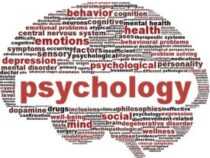


















Reviews
There are no reviews yet.