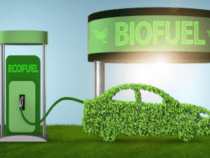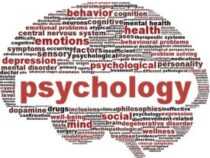Description
Course Name: Certificate in Advanced Excel
Course Id: CAE/Q1001.
Eligibility: High School (10th Grade) or Equivalent.
Objective: To equip individuals with the skills needed to leverage advanced Excel functions, tools, and techniques for data analysis, business modeling, and reporting.
Duration: Two Months.






Debit/Credit Card, Wallet, Paytm, Net Banking, UPI, or Google Pay.



• A soft copy (scanned) of your certificate via email within 7 days of examination.
• A hard copy (original with official seal and signature) sent to your address within 45 day of declaration of result.

Online Examination Detail:
Duration- 60 minutes.
No. of Questions- 30. (Multiple Choice Questions).
Maximum Marks- 100, Passing Marks- 40%.
There is no negative marking in this module.
| Marking System: | ||||||
| S.No. | No. of Questions | Marks Each Question | Total Marks | |||
| 1 | 10 | 5 | 50 | |||
| 2 | 5 | 4 | 20 | |||
| 3 | 5 | 3 | 15 | |||
| 4 | 5 | 2 | 10 | |||
| 5 | 5 | 1 | 5 | |||
| 30 | 100 | |||||
| How Students will be Graded: | ||||||
| S.No. | Marks | Grade | ||||
| 1 | 91-100 | O (Outstanding) | ||||
| 2 | 81-90 | A+ (Excellent) | ||||
| 3 | 71-80 | A (Very Good) | ||||
| 4 | 61-70 | B (Good) | ||||
| 5 | 51-60 | C (Average) | ||||
| 6 | 40-50 | P (Pass) | ||||
| 7 | 0-40 | F (Fail) | ||||







Who Should Enroll?
- Professionals in Finance, Accounting, and Data Analysis: Individuals who need to analyze data, create financial reports, or manage complex datasets.
- Business Managers and Entrepreneurs: Business owners and managers who want to enhance their decision-making with data insights and reports.
- Students: Those pursuing careers in data science, finance, accounting, or business analysis can benefit from mastering Excel’s advanced features.
- Job Seekers: Individuals aiming to improve their employability in roles requiring strong Excel skills.
- Excel Enthusiasts: Individuals interested in mastering Excel to enhance productivity and automation in their personal or professional work.
Syllabus
Excel Basics Refresher: Overview of Excel interface, Workbook and worksheet management, Data entry and formatting techniques, Cell referencing (relative, absolute, mixed), Basic formulas and functions, Sorting and filtering data, Excel shortcuts and navigation, Page layout and print settings, Creating and saving templates, Basic data validation.
Advanced Formulas and Functions: Logical functions (IF, AND, OR), Lookup functions (VLOOKUP, HLOOKUP, XLOOKUP), Text functions (LEFT, RIGHT, MID, LEN, CONCATENATE, TEXTJOIN), Date and time functions (TODAY, NOW, EOMONTH, NETWORKDAYS), Math functions (ROUND, SUMIF, COUNTIF, AVERAGEIF), Array formulas and dynamic arrays, Error handling functions (IFERROR, ISERROR), Nested functions, INDIRECT and ADDRESS functions, Formula auditing and troubleshooting.
Data Tools and Data Cleaning: Text to columns, Remove duplicates, Flash fill and auto fill, Data validation rules, Using find and replace, Cleaning data with TRIM and CLEAN, Handling blanks and errors, Consolidate data from multiple sheets, Using Go To Special for cleaning, Detecting and correcting inconsistencies.
Pivot Tables and Pivot Charts: Creating and modifying pivot tables, Grouping and ungrouping data, Using calculated fields and items, Filtering and slicing pivot data, Refreshing and updating pivot tables, Drill-down and drill-through features, Creating pivot charts, Formatting and customizing pivot reports, Multiple consolidation ranges, Best practices for pivot reports
Data Visualization and Charting: Creating various chart types (bar, line, pie, combo), Formatting and customizing charts, Using sparklines, Conditional formatting with charts, Advanced chart types (thermometer, Gantt, waterfall), Interactive charts with drop-downs, Chart templates and reuse, Linking charts with data tables, Dynamic chart ranges with named ranges, Dashboard-style chart integration.
Advanced Data Analysis: What-if analysis (Goal Seek, Scenario Manager, Data Tables), Solver add-in usage, Statistical functions (CORREL, STDEV, VAR, FORECAST), Trendlines and regression analysis, Ranking and percentile analysis, Data sampling and random number generation, Creating histograms and bins, Frequency distributions, Advanced filter and criteria ranges, Data modeling basics.
Job Opportunities after completion of Certificate in Advanced Excel course:
Graduates of the Certificate in Advanced Excel program can explore a wide range of career opportunities, particularly in roles that require strong data analysis, reporting, and spreadsheet management skills. Some potential career paths include:
- Data Analyst
- Business Analyst
- Financial Analyst
- Operations Analyst
- Excel Specialist
- Administrative Assistant
- Accountant (with Excel expertise)
- Project Manager
- Market Research Analyst
- Supply Chain Analyst
- Budget Analyst
- HR Analyst
These roles are available across various sectors, including finance, retail, manufacturing, healthcare, IT, and consulting. Advanced Excel skills are highly valued in positions requiring data management, financial modeling, and reporting tasks. Graduates can also work in project management, operations, and logistics, where Excel is used for tracking, forecasting, and analysis. Excel expertise is also useful for roles in marketing, research, and human resources.
The salary range for graduates of the Certificate in Advanced Excel program typically depends on the role, experience, and industry. Here’s an approximate breakdown:
- Entry-level (0–2 years): ₹2.5–5 LPA
- With Experience (3–5 years): ₹5–8 LPA
- Senior-level (5+ years): ₹8–15 LPA or more, particularly in roles like Data Analyst, Financial Analyst, or Business Analyst
Salaries can vary depending on the industry, with roles in finance, data analysis, and business intelligence generally offering higher compensation. Positions in sectors like IT, consulting, and e-commerce may also offer competitive pay for advanced Excel skills, especially when combined with other data analysis tools or business acumen. Additionally, roles that require reporting, financial modeling, or business intelligence with Excel tend to have higher earning potential.